PowerSchool / Naviance
PowerSchool
Grove School uses PowerSchool to communicate assignments and grades to students and their parents. Parents can check in on how students are doing in their classes and bring any questions they have to their child’s advisor.
To access this information, you will need to create an account by following the steps below:
-
Type grove.powerschool.com/public into the address bar of your browser
-
Select the tab “Create Account“
-
Fill in your name, email, and create a username and password.
NOTE:
Please do not reach out to the teachers directly, all questions and concerns should still go through the advisor.
Some assignments may not have grades posted immediately. Teachers may have received assignments that have not been graded at the time of your viewing. So be sure to check back periodically to get updated grades.
If you have any questions or need assistance regarding the use of PowerSchool, please contact Darren via email Darren@groveschool.org
Naviance Information
Naviance is a guidance counseling program used to explore careers and colleges. It will most actively be used by 11th and 12th grades students but has useful tools for all of our students.
To access this information, you will need to create an account by following the steps below:
-
Type https://student.naviance.com/groveschool into the address bar of your browser
-
Choose your user type
-
If you are a new user, click “I’m new and need to register”. If a returning user, fill in your email and password.
If you have any questions or need assistance regarding the use of Naviance, please contact Darren via email Darren@groveschool.org